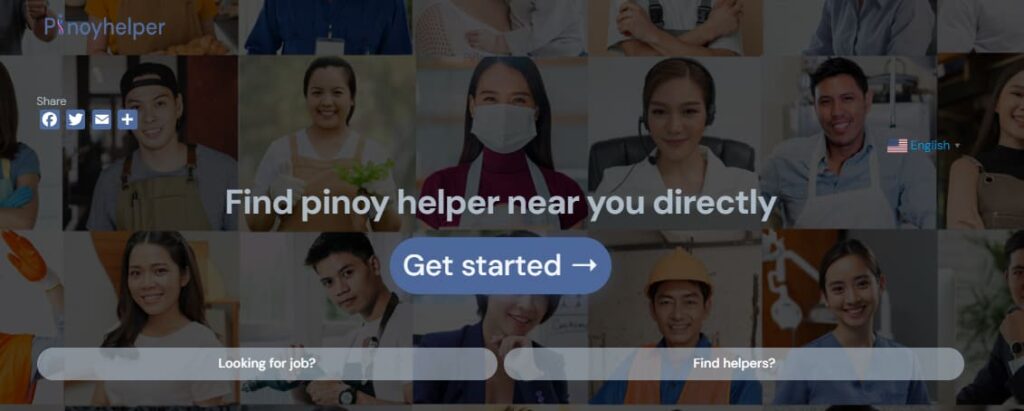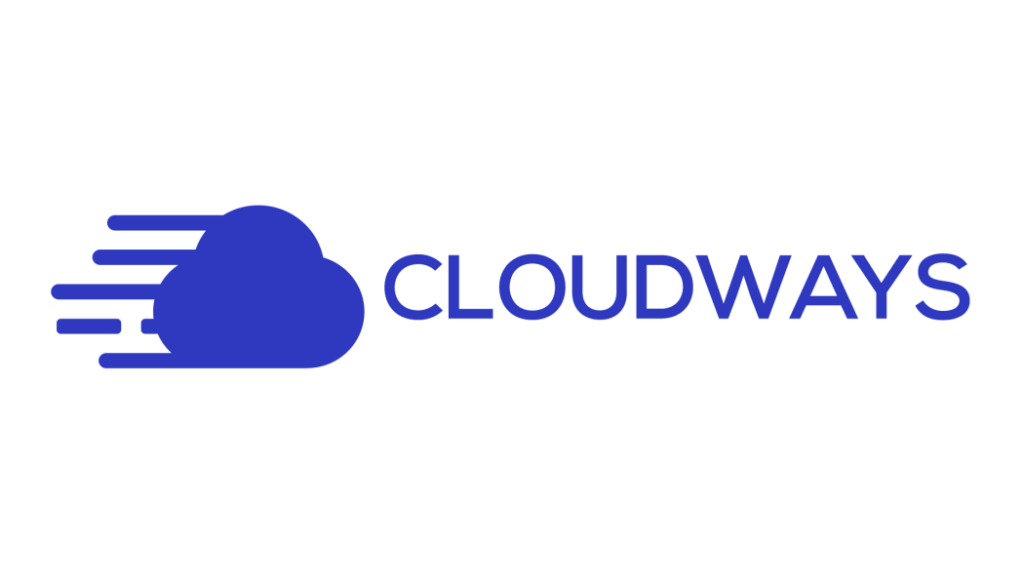When working remotely, having the right tools and setup is crucial for productivity and efficiency. Here are five essential things you’ll need:
TABLE OF CONTENT (SHOW)
Table of Contents
1. Reliable Internet Connection working remotely
A stable and high-speed internet connection is fundamental for remote work. It ensures smooth communication, seamless collaboration, and the ability to access online resources and tools without disruptions. Consider investing in a reliable internet service provider to minimize connectivity issues.
2. Communication Tools
Effective communication is key in remote work settings. Utilize communication tools such as video conferencing platforms (e.g., Zoom, Microsoft Teams), messaging apps (e.g., Slack, Microsoft Teams, or email), and project management tools to stay connected with your team, share updates, and collaborate on tasks efficiently.
3. Productivity Software and Tools
Equip yourself with the necessary software and tools to enhance productivity. This may include office suite applications (e.g., Microsoft Office, Google Workspace), project management tools (e.g., Trello, Asana), and collaboration platforms that facilitate document sharing and real-time editing (e.g., Google Drive, Microsoft OneDrive).

4. Comfortable Workspace
Create a dedicated and comfortable workspace to help maintain focus and minimize distractions. Invest in a good quality chair, ergonomic desk, and proper lighting. Ensure your workspace is organized and free from unnecessary clutter, promoting a conducive environment for productive work.
5. Security Measures
Remote work involves handling sensitive information, so prioritize cybersecurity. Use secure and encrypted communication tools, enable two-factor authentication, and keep your devices updated with the latest security patches. Additionally, use a virtual private network (VPN) for secure access to company resources when working remotely.
These five elements form a solid foundation for remote work, providing the necessary infrastructure and tools to perform tasks efficiently and stay connected with your team.
Empowering People To Move Their Dreams Forward
Our hassle-free managed hosting saves you time and money so you can focus on growing your agency or ecommerce business. With a fast, secure platform that’s trusted by 90K+ customers, Cloudways is G2’s #1 choice for SMBs managed hosting in 2021.
Pinoyhelper.com , connects you with your possible remore job employer~